Man United News by M.E.N 4.1.9
Device: iOS Universal
Category: Sports
Price: Free, Version: 4.1.4 -> 4.1.9 (iTunes)
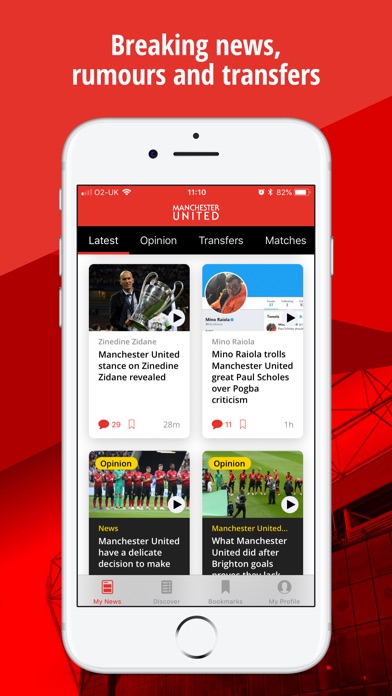 Description:
Description:Free for a limited time:
- Everything you need to know about MUFC straight to your smartphone/device
- Breaking news, results, rumours, transfers, expert trusted analysis and live coverage of every match
- Here at the Manchester Evening News we have more dedicated and experienced Man U writers than ANY other organisation giving you the independent view of your favourite club, and we promise never to be a mouthpiece for the club’s media machine.
- We’re live, entertaining, engaging and accurate, packed with polls and quizzes, video highlights and fan photos,
- We put you, the fans, at the heart of what we do
- Sign up to receive our regular news alerts direct to your phone
The App also features:
• Force Touch allowing you to peak and pop into an article.
• Native iPad support for a better tablet experience
• The ability to follow topics that matter to you
• Follow your favourite authors like you do any topic
• Resize the article text to help with your reading experience
• The ability to read an article even when you are offline
What's New
We are back with a bug fix release that fixes some push notification issues for a small section of our users. Also some users were experiencing issues with pull to refresh, and loading articles from the teasers, so some improvements have been made there too. Stay tuned for more updates soon, au revoir!
Man United News by M.E.N
 Description:
Description: Description:
Description: Description:
Description: Description:
Description: Description:
Description: Description:
Description: Description:
Description: Description:
Description: Description:
Description: Description:
Description: Description:
Description: Description:
Description: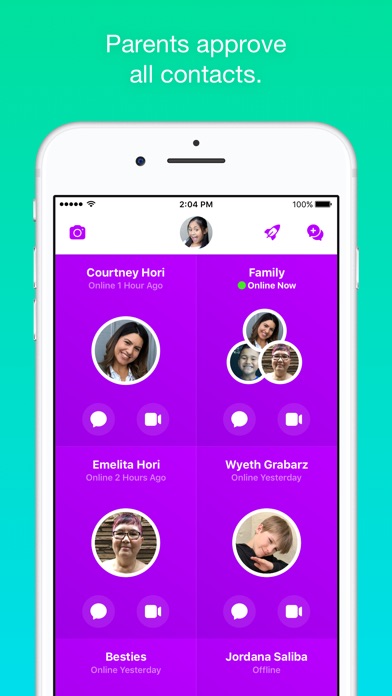 Description:
Description: Description:
Description: Description:
Description: Description:
Description: Description:
Description: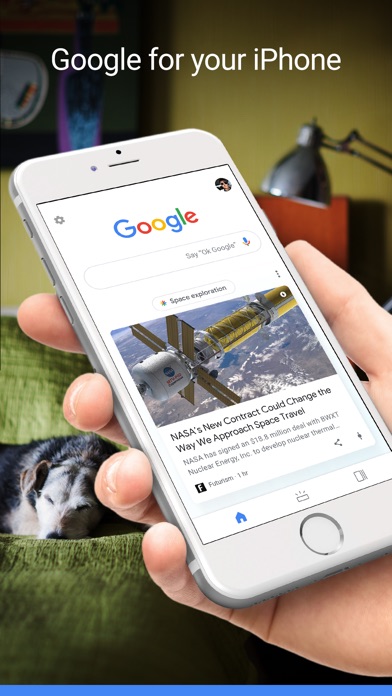 Description:
Description: Description:
Description: