![]()
Adobe Photoshop Express 7.0.1
Device: iOS Universal
Category: Photography
Price: Free,
Version: 7.0 -> 7.0.1 (
iTunes)
![]() Description:
Description:
Join millions of creative folks who trust and use Adobe Photoshop Express for fast, powerful, and easy editing on mobile devices. Try-out the #1 user-requested features: TEXT. The new Text styles give you flexibility to create incredible memes, using a variety of fonts, colors and transparency.
Photoshop Express Collages gives you flexibility and control of images ranging from border size, color, individual pan, and zoom. Also, apply quick backgrounds and Style Transfer which will help you create studio-caliber collages in just 5-7 taps. The new Pop Color feature will set apart your Collages! It’s a must try.
PHOTOSHOP EXPRESS COLLAGES FEATURES:
•Upload files from your device, Adobe Creative Cloud, Dropbox, Facebook, or Google Photos.
Automatic collage: Choose from auto-suggested collage outputs to save time in creating a collage.
•Intelligent layout and Style Transfer automatically creates gorgeous, share-worthy collages in a single tap.
•Pop Color – Highlight one color amongst all the images in the collage to give it a mesmerising effect
•1-tap share with Instagram, Facebook, Twitter, Flickr, and WhatsApp.
You can also use Photoshop Express to touch your way to better-looking iPhone pictures. Use slide bar adjustments or use automatic one-touch fixes to do it for you.
•Basics: Crop, straighten, rotate, and flip your photos. Remove red-eye and pet-eye.
•Auto-Fix: A one-touch adjustment for contrast, exposure, and white balance.
•Blemish removal: Remove spots, dirt, and dust from your photos with one touch.
•Corrections: Slide controls for clarity, contrast, exposure, highlights, shadows, temperature,
tint, and vibrance. Various corrections like Blacks, Whites, Reduce Luminance and Reduce Color Noise make images more beautiful.
•Looks: Choose from more than 45 eye-catching effects! Different categories of looks like Black and White, Portrait, Nature, and Duo Tones help save the right look to apply.
•Customization: Create and save your own Looks.
•Borders: Add a distinctive personal touch to your photos with 15 borders and frames. For a harmonious look, match the border color with the colors in the image.
•Image Resize: Use this option to resize an image before saving.
•Raw photo support: Import and edit photos in raw formats.
•Tiff Support - Edit TIFF images seamlessly.
•Watermark images: Easily add custom text or graphical watermark on images.
•Sharing: Enhanced sharing experience allows one-click sharing to multiple destinations.
•Perspective Correction – Fix those skewed perspective photos with just a click! Choose from auto (balanced or full auto), vertical, or horizontal correction options.
•JPEG Quality output – Customize the quality and size of your output image.
Want to do more with your photos? Take a look at the other free Adobe Photoshop apps:
• Photoshop Mix — Cut out and combine elements from different images, blend layers, and apply looks on your iPad or iPhone — anywhere you are.
•Photoshop Fix — Edit facial features, heal, lighten, liquefy, color, and adjust your images to perfection — and easily share them across other Creative Cloud desktop and mobile apps.
•Lightroom Mobile – Capture, edit, organize, and share professional quality images from your smartphone or tablet.
Photoshop Express is brought to you by Adobe, proud makers of the Photoshop family of products.
Photoshop Express supports the following file formats:
• Photo: JPG, PNG
• Raw files: arw (SONY), cr2 (CANON), crw (CANON), dng, erf (EPSON), raf (FUJI), 3fr & fff (HASSELBLAD), dcr (KODAK), mrw (KONICA), mos (LEAF), rwl (LEICA), nef & nrw (NIKON), orf (OLYMPUS), rw2 (PANASONIC), pef (PENTAX), srw (SAMSUNG)
While we aim to provide support for raw files from latest camera models of most camera manufacturers, we cannot guarantee universal raw support.
Adobe Terms of Use: https://www.adobe.com/legal/terms-linkfree.html
Adobe Privacy Policy: https://www.adobe.com/privacy/policy-linkfree.html
What's New. Improved Auto Enhance : Auto Enhance has been completely reworked to create better results, every time. Using an advanced neural network powered by Adobe Sensei, the new Auto Enhance creates a better photo by analyzing your photo and comparing to tens of thousands of professionally edited photos to create a beautiful, pleasing image.
. Performance improvement and bug fixes.
Adobe Photoshop Express
 Description:
Description: Description:
Description: Description:
Description: Description:
Description: Description:
Description: Description:
Description: Description:
Description: Description:
Description: Description:
Description: Description:
Description: Description:
Description: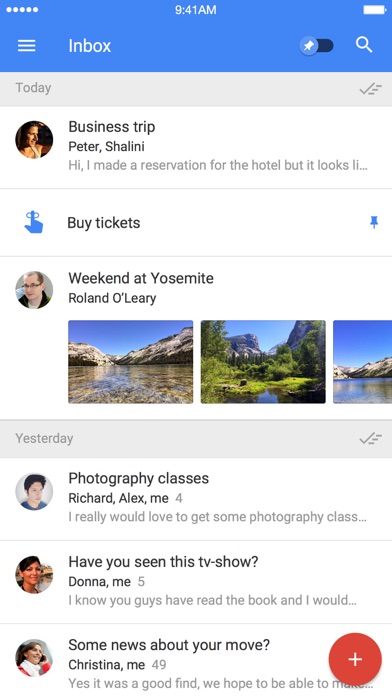 Description:
Description: Description:
Description: Description:
Description: Description:
Description: Description:
Description: Description:
Description: