![]()
Adobe Spark Post 6.0.3
Device: iOS Universal
Category: Photography
Price: Free,
Version: 6.0.2 -> 6.0.3 (
iTunes)
![]() Description:
Description:
Adobe Spark Post is the fun, fast and easy way to create stunning graphics for all occasions. Get started in seconds with professionally designed templates you can tweak with just a few taps. Pick your photos, add text and apply Design Filters to instantly create beautiful, eye-catching graphics. Each tap gives you completely new layout, color palette, typography style and filter—no design experience required. Easily share your designs via your favorite social platforms, text or email to wow your audience.
Now with Spark with premium features (in-app purchase), you can create branded designs in seconds — simply add your logo, colors and pick a font pair!
It’s a new way to design with Adobe magic from the makers of Photoshop and Illustrator. Your Posts are synced across your computer and mobile devices so you can create and share wherever inspiration strikes.
Users say: "Changed my business", "Perfect solution for marketers", "Excellent and beautiful", and more!
WHY YOU’LL LOVE SPARK POST:
FUN, FAST, FRICTIONLESS GRAPHIC DESIGN
◆ Animated Video Posts — Tap to create eye-catching animated posts and share them as videos
◆ Design Filters — Transform your text and photos into professional-looking graphics in 1 tap
◆ Auto Resize — Instantly resize your design to perfectly fit each social platform
◆ Auto Recolor — One tap to change the color palette of your design and make it pop
◆ Magic Text — Resize your text and beautiful typography will be applied on-the-fly
◆ Magic Layout — Combine your photos and text into stunning and memorable collages
◆ Text Cutouts — Reveal the background image through your text in a tap
INSPIRATION EVERYWHERE
◆ Remix Feed of Fresh Designs — Get started in seconds with handcrafted, impactful templates
◆ Hand-Picked Fonts & Shapes — Curated by graphic designers to fit every occasion
◆ Free Premium Photos & Patterns — Access a million high quality free photos and patterns directly from the app
BRAND YOUR DESIGNS
Available with your Creative Cloud subscription or US$9.99/mon
◆ Add Your Brand Ingredients — logos colors, and font pair
◆ Brandify — Apply your branding to any projects in 1 tap
◆ Branded Templates — Get start with a set of customized templates or create your own. Use them as Design Filters to jazz up your content with branding
SHARE WITH IMPACT
◆ Sync Everywhere — Start your design on your phone, tablet or computer and continue on another device without ever missing a beat
◆ Instant Sharing — Share your Post directly via Instagram, Twitter, Facebook, email, text, and more. Or save to Camera Roll
WHAT PEOPLE ARE MAKING:
• Photo collages
• Social posts for Instagram, Facebook, Twitter, Pinterest
• Inspirational quotes
• Posters & Flyers
• Invitations & Announcements
• Business graphics
• Presentations
• Facebook ads
• Profile covers
• Blog banners
• YouTube thumbnails
QUESTIONS?
• Instagram/Facebook/Twitter: @AdobeSpark
• Email: hellopost@adobe.com
• Support: https://adobespark.zendesk.com
Help us spread the words by leaving a nice review!
Tag your awesome Post creations with #AdobeSpark for a chance to be featured on our Instagram
Optional In App purchase
Payments will be charged to your iTunes account. Subscriptions automatically renew unless auto-renew is turned off at least 24 hours before the end of the current period. Manage auto-renew in your Apple ID Account Setting any time after purchase. Any unused portion of a free trial period, if offered, will be forfeited when the user purchases a subscription to Spark with premium features, where applicable.
The Fine Print
You must agree to Adobe’s terms and privacy policy, viewable at http://adobe.ly/1pZBUWM. Use of Adobe mobile apps and online services requires registration for a free Adobe ID as part of a free, basic level of Creative Cloud membership. Adobe online services require an Internet connection, are not available in all countries or languages, and may be subject to change or discontinuation without notice.
What's NewNEW: MULTISELECT
We get it, trying to align items in Post can be a chore—but not anymore! Now you can easily select multiple items at once and move, duplicate, or arrange them all as a group. Simply open the “Edit” panel and tap on “Select”. Hello, efficiency!
NEW: SPARK POST IN YOUR LANGUAGE
Post has gone global! If your iPhone or iPad's language is set to Spanish, German, French, Portuguese or Italian, you'll now see Post displayed in your preferred language!
Happy Posting!
@adobespark
Adobe Spark Post
 Description:
Description: Description:
Description: Description:
Description: Description:
Description: Description:
Description: Description:
Description: Description:
Description: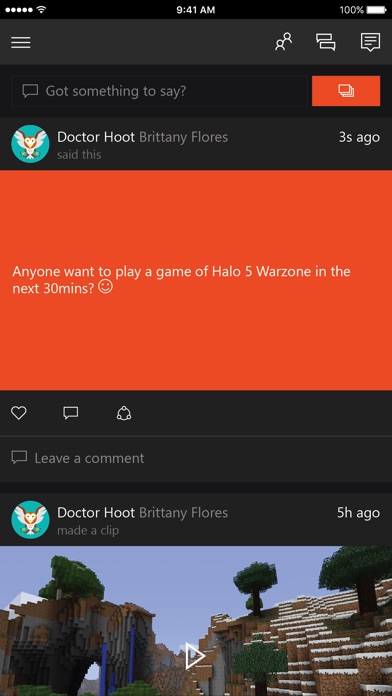 Description:
Description: Description:
Description: Description:
Description: Description:
Description: Description:
Description: Description:
Description: Description:
Description: Description:
Description: Description:
Description: Description:
Description: Description:
Description: Description:
Description: Description:
Description: